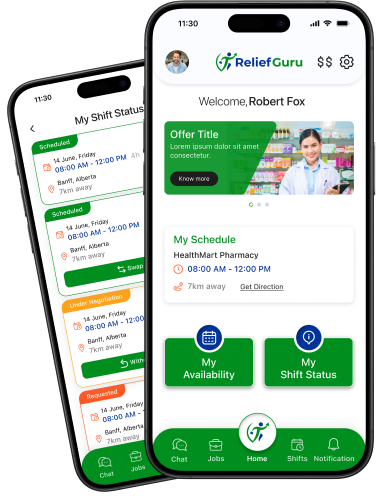FAQs
FAQ | Explore Our Most Asked Questions
General
What services does Relief Guru offer?
Relief Guru offers two main services:
• Relief Staffing Services
• Permanent Hiring Services
How does the Relief Guru platform work?
The platform simplifies the hiring process through an easy-to-use mobile app and web app. Pharmacies can post relief shifts or permanent positions by filling out a quick form. Pharmacy Professionals can view, apply, negotiate, and chat directly with pharmacies through the app to finalize shifts. Both parties are notified instantly of actions and agreements.
Is the platform available across Canada?
Yes, Relief Guru operates Canada-wide, and the mobile and web apps are accessible in both English and French, ensuring wide accessibility and convenience.
How can I get started with Relief Guru?
Getting started is easy! Download the mobile app or access the web app, complete the fast registration, and begin posting shifts or applying for jobs quickly.
Does Relief Guru offer a referral program?
Yes! Relief Guru encourages referrals. Both pharmacists and pharmacies can benefit from referral incentives when they refer new users to the platform. You can find Referral code or Link under Settings => Account => Referral.
How are notifications managed on the Relief Guru platform?
Both pharmacies and pharmacists receive instant push notifications and email alerts for every action—whether it’s new shift postings, negotiations, or confirmations. This ensures smooth communication and timely updates. You can enable or disable notifications based on your preferences.
For Mobile & Web App: Click on Notifications on main screen => Filters => Set Notification Preferences.
When does Pharmacy leaves rating for Pharmacy Professional?
After completion of the shift, Pharmacy gets notified to rate a pharmacy professional who recently completed shift. Pharmacy can rate professional based Punctuality, Work Quality, Communication and customer service, Professionalism, Knowledge and Competency.
Where can Pharmacies and Pharmacy professionals find invoices?
For Pharmacy Professionals APP, you can tap on $$ icon (Upper right Corner) on Dashboard and My Income screen will open. You can view all the invoices there and download them.
For Pharmacies: On Dashboard, scroll down to Upcoming payments section and click on View all. You will find all completed shifts there and download the invoices option too.
How do I block a pharmacy or pharmacist on the platform?
If necessary, users can block a pharmacy or pharmacist through the app to prevent further collaboration. This feature ensures a smooth experience for all parties involved. You can find this option under the settings.
How can I leave my suggestions for relief Guru?
Absolutely. We would love to get your feedback. Your feedback would help us provide better services, improve our app, and provide the best customer experience.
On Dashboard tap on the setting icon or 3 lines on the upper right corner and tap on Feedback or simply leave a message from the Contact us page in our website.
Does Relief Guru conduct background checks on candidates?
Yes, if required by the pharmacy, Relief Guru facilitates criminal background verification to ensure compliance and safety.
Pharmacy Professionals can do the background check verification using our link if it’s mandatory by Pharmacy Corporations. If pharmacy professionals have recently undergone a background check, they are welcome to share the results with us for validation.
Relief Shift
What is the relief service fees?
Our relief service fee is $55.99/Shift. You get first shift for free, so you can try our service for free of cost.
How do Pharmacies pay?
Lorem ipsum dolor sit amet consectetur. Pulvinar in id ligula ipsum duis iaculis. Senectus ut suspendisse venenatis in sit interdum ipsum turpis nec. Volutpat bibendum consequat non urna cursus scelerisque. Tortor enim sed eleifend in.
What if the relief pharmacy professional performance is poor?
You can rate the relief Pharmacy Professional after the completion of shift.
What if relief pharmacist doesn’t show up for shift?
Contact Relief Guru as soon as possible.
Why does my shift posting not have any application?
As soon as you post a shift, it goes to the shift listing and can be seen to all the professionals based on their preferences they have set in APP. Email notifications about “new shifts have been posted” are sent out from time to time to encourage pharmacists to see all the available shift and apply them.
How can Pharmacies improve the chance to get more applications?
You can try by offering perks and reimbursements for the shift also try to offer competitive wages to attract more professionals to apply for the shifts. Try to provide as much as information in the shift while posting can be helpful too.
Can Pharmacy operator assign the role to different staff in company?
Yes! Pharmacy operator can manage multiple locations under one log in. If you wan to give access to specific location, you can invite them using their email. On Dashboard, click on Location, Browse the location, Edit User details section, Enter required information.
When is the payment due after completion of shift?
Invoices are due immediately upon receipt. If payment is not received within seven (7) days upon receipt, the Business will be charged a late payment penalty of 5% of the value of the invoice each day the invoice remains unpaid.
Please Refer Payment section under Terms and conditions-
Terms And Conditions
Can I manage multiple pharmacy locations with one account?
Yes! Relief Guru allows pharmacies to manage multiple locations from a single login. Account owner can also assign access to specific functions or location to their team by inviting them.
Steps to Add Locations and Payment Details: Click on the three lines (menu) in the top right corner of the Pharmacy Mobile App dashboard. Select Locations. Tap the (+) sign to add a new location. Fill out the required details for the location. Add Payment details and submit.
What is the ‘Auto Select’ feature, and how does it save time for pharmacy operators?
The Auto Select feature allows pharmacy operators to set specific criteria when posting a shift. When pharmacy professionals with matching qualifications apply, they are automatically assigned to the shift without manual selection. This streamlines the scheduling process and saves operators a significant amount of time.
How can Pharmacies set up Auto select the shift?
Don’t worry. It’s simple. When creating a shift, you get option to select “Auto Select Candidates” and after that, options to choose your criteria. Once all the related shift information has been filled, you can post the shift. Your shift will be labelled as a “Auto select Shift”.
Can the Pharmacy operator choose to select a candidate manually?
Yes. Absolutely! Pharmacy operators have both options to select candidate automatically or manually when posting a shift. If Pharmacy operators choose manual option, then they can select the candidate manually.
How can pharmacies invite specific candidates to fill shifts?
Once you post a shift, it will appear with an Unfilled status.
You can find the Unfilled status under the “Take an Action” section.
Click on “Take an Action”, then tap the INVITE button on the shift card.
Pharmacies can search for candidates using filters such as Software, Distance, Experience, or City.
Once suitable candidates are found, pharmacies can send invitations to pharmacists to apply for the shift, ensuring they get the right person for the job.
What is the Cancellation Policy for Pharmacies?
Please Refer -Cancellation Policy for Pharmacies – https://www.reliefguru.com/cancellation-policy
What reports are available for pharmacies?
Pharmacies can run the report and export it from their Mobile App or Web App. They can run the reports by Date, Location, Role, shift status, payment status, etc also they can run simple accounting report to get exact breakdown of their spending relief services.
To run report Click on Reports tab on side bar, select type of report and select filters. You can view the report or export and download it.
How can Pharmacy professionals get Income and Reimbursement reports?
Yes! You can view and download detailed expenses breakdown report. Click on Reports tab on side bar of the app, select type of report you like to run. You can set specific criteria and download and export report into various file formats.
How can pharmacies post full-time or part-time jobs?
In addition to relief shifts, pharmacies can also post permanent jobs via the apps. On Dashboard Click on “Hire a Permanent Staff”, Fill out basic form and questionnaire. Relief Guru’s team will follow up with the pharmacy to gather more details and explain the process. It’s very simple and quick process.
What are the charges for permanent hiring services?
Permanent hiring charges may vary based on several factors. Please contact Relief Guru on Eshifts@reliefguru.com with subject line Permanent Hiring. Our team member will contact you to get information from you and let you know the fees.
You can pay by EFT and Credit Card. Processing fee may varies depending on payment method.
Lorem ipsum dolor sit amet consectetur. Pulvinar in id ligula ipsum duis iaculis. Senectus ut suspendisse venenatis in sit interdum ipsum turpis nec. Volutpat bibendum consequat non urna cursus scelerisque. Tortor enim sed eleifend in.
Lorem ipsum dolor sit amet consectetur. Pulvinar in id ligula ipsum duis iaculis. Senectus ut suspendisse venenatis in sit interdum ipsum turpis nec. Volutpat bibendum consequat non urna cursus scelerisque. Tortor enim sed eleifend in.
Permanent Jobs
Coming Soon!
Coming Soon!
Lorem ipsum dolor sit amet consectetur. Pulvinar in id ligula ipsum duis iaculis. Senectus ut suspendisse venenatis in sit interdum ipsum turpis nec. Volutpat bibendum consequat non urna cursus scelerisque. Tortor enim sed eleifend in.
Lorem ipsum dolor sit amet consectetur. Pulvinar in id ligula ipsum duis iaculis. Senectus ut suspendisse venenatis in sit interdum ipsum turpis nec. Volutpat bibendum consequat non urna cursus scelerisque. Tortor enim sed eleifend in.
Lorem ipsum dolor sit amet consectetur. Pulvinar in id ligula ipsum duis iaculis. Senectus ut suspendisse venenatis in sit interdum ipsum turpis nec. Volutpat bibendum consequat non urna cursus scelerisque. Tortor enim sed eleifend in.
Relief Shift
Do pharmacy Professionals have to pay to use Relief Guru platform?
It’s absolutely free to use the platform for Pharmacy Professionals. We get compensated by the pharmacy.
Are there any pay deductions for Pharmacy Professionals using the Relief Guru app?
No, Relief Guru does not take cuts from Professionals’ Pay. Whatever the pharmacy offers in terms of hourly rates and incentives is fully paid to the Professional.
Who decides the shift rate, allowance?
It is decided by Pharmacy Operator. Pharmacy Professionals can negotiate on Hourly rate, Mileage, accommodation, technician/ Assistant help, Clinical service %, and shift timing.
Can Pharmacy Professionals negotiate shift details like hourly rates or accommodations?
Yes! Relief Guru supports negotiation features. We have detailed negotiation options. Pharmacy Professionals can negotiate the hourly rate, shift timing, accommodation, and other incentives directly with the pharmacy. Pharmacies can respond, counteroffer, or chat in real time to reach an agreement.
How can Pharmacy professionals filter the Shift according to their preference?
Pharmacy Professional can pick and choose shifts that would fit best for their preferences. There are multiple options available like Software, Distance, Shift Time, etc.
On dashboard tap on Shifts–>Tap Filter at the upper right corner–>Select your filter preferences–>Tap on Apply to view listing of filtered shifts.
Can Pharmacy professionals apply for Multiple shifts on the same day?
Yes. You can apply to as many shifts as you like. Once you are confirmed and scheduled for a shift, all other applied shifts for that day will be canceled automatically.
Can Pharmacy Professional cancel the Scheduled Shift?
Yes, Pharmacy Professionals may cancel the scheduled shift if it’s 14 days or more. If It’s less than 14 days away, you can swap the shift with another pharmacist.
Can pharmacists swap scheduled shifts with other pharmacists and How Zero Cancellation Policy applies?
Yes! One of Relief Guru’s unique features is the Swap Shift option. If a pharmacist needs to cancel a shift due to unforeseen circumstances, they can swap the shift with another pharmacist through the app, and if shift is picked up by other pharmacist, then you don’t pay for cancellation fee.
This feature helps pharmacists avoid penalties while maintaining smooth operations for pharmacies.
What are the cancellation charges if swapped shift is not picked up by the other pharmacist?
Please refer to Cancellation policy for Pharmacy Professionals
https://www.reliefguru.com/cancellation-policy
If pharmacy canceled the shift at the last minute. What should Pharmacy professionals do?
First, contact the pharmacy or the shift contact person to verify whether the cancellation was intentional or a mistake. If the shift is indeed canceled, notify us promptly by emailing Help@reliefguru.com or giving us a call. Our team will act promptly.
How can Pharmacy professional change or update the incorporated company and GST Information within APP?
On Dashboard, Tap on Settings icon, then tap on Payment Details. In the Payment details you can update Corporation Name/Number, Province, GST/HST number.
How can a pharmacy professional add banking information for direct deposit?
Click on the Settings icon in the top right corner of the app dashboard. Under the Account section, select Payment Details. Enter your password to secure your account. Enter your banking details carefully. Click Submit to save your information.
What is the timeline to correct the invoice if something is wrong?
Pharmacies and Pharmacy professionals can review and edit the changes within 24 hours of receiving invoice. If no action is taken, it considered as an approved invoice and send for payment processing. Contact Relief guru team immediately if you passed the timeline and needs to change something.
How do payments work, and how quickly do pharmacy professionals get paid?
Payments are processed directly through the Relief Guru platform using options like EFT and Credit card.
After completion of the shift, Pharmacists can review and edit invoices within the app before submission within 24 hours. If no action taken within 24 hours, considered as an approved invoice and App would submit the invoice to pharmacy for payment.
You get paid weekly. Our pay period is Sunday to Saturday, and we will process payment the following Thursday and you may receive it on the same day or next day depending on your bank.
Contact Relief guru at invoice@Reliefguru.com for payment or invoice inquiries.
What should Pharmacy professionals do if they don’t get the payment on time?
Email Relief Guru at invoice@Reliefguru.com as soon as possible and mention Delayed payment message with Invoice number in subject line. Our team will take action promptly.
What is Non-solicitation Policy and non-circumvention policy?
“The Business, Professional, and their respective principals, employees, agents, or assigns, jointly and severally covenant and agree not to circumvent, avoid, or bypass Relief Guru, either directly or indirectly. Neither the Business nor the Professional shall directly or indirectly contract or approach the other to perform the Services without utilizing the Application or without providing payment of the Relief Services Fee to Relief Guru for all Shifts completed. If the Business or Professional breach the terms of this provision, Relief Guru reserves the right to impose penalty jointly and severally on the Business and Professional in the amount of five thousand nine hundred and ninety-nine dollars ($5,999.00), payable to Relief Guru. The imposition and enforcement of this penalty shall not in any way limit or preclude Relief Guru from seeking or obtaining any other remedies available to it under the law or under these Terms and Conditions for such breach.”
Please refer to terms and conditions, check under Non-Circumvention and Retention Fee
Can I post about Relief Guru and earn some rewards?
Yes! Relief Guru has “Brand Ambassador” program. You can participate by sending us quick email on Eshifts@reliefguru.com Relief Guru will choose “Brand Ambassador” based on certain criteria. Once approved for participation you may post about Relief Guru on your social media or LinkedIn. Please contact Relief Guru to get written approval before you post anything.
Permanent Jobs
Coming Soon!
Coming Soon!
Lorem ipsum dolor sit amet consectetur. Pulvinar in id ligula ipsum duis iaculis. Senectus ut suspendisse venenatis in sit interdum ipsum turpis nec. Volutpat bibendum consequat non urna cursus scelerisque. Tortor enim sed eleifend in.
Lorem ipsum dolor sit amet consectetur. Pulvinar in id ligula ipsum duis iaculis. Senectus ut suspendisse venenatis in sit interdum ipsum turpis nec. Volutpat bibendum consequat non urna cursus scelerisque. Tortor enim sed eleifend in.
Lorem ipsum dolor sit amet consectetur. Pulvinar in id ligula ipsum duis iaculis. Senectus ut suspendisse venenatis in sit interdum ipsum turpis nec. Volutpat bibendum consequat non urna cursus scelerisque. Tortor enim sed eleifend in.